datepicker 기본셋팅,
달력 아이콘 위치, 달력 위치 조정
$.datepicker.regional['ko'] = {
closeText : '닫기',
prevText : '이전달',
nextText : '다음달',
currentText : '오늘',
monthNames : ['1월', '2월', '3월', '4월', '5월', '6월', '7월', '8월', '9월', '10월', '11월', '12월'],
monthNamesShort : ['1월', '2월', '3월', '4월', '5월', '6월', '7월', '8월', '9월', '10월', '11월', '12월'],
dayNames : ['일', '월', '화', '수', '목', '금', '토'],
dayNamesShort : ['일', '월', '화', '수', '목', '금', '토'],
dayNamesMin : ['일', '월', '화', '수', '목', '금', '토'],
weekHeader : 'Wk',
dateFormat : 'yymmdd',
firstDay : 0,
isRTL : false,
showMonthAfterYear : false,
yearSuffix : '년',
showOn: 'both',
buttonImage: '
/images/main/search/btn_cale.gif',
buttonImageOnly: true
};
$.datepicker.setDefaults($.datepicker.regional['ko']); //default셋팅
$("#txt_prodStart" ).datepicker();
$('img.ui-datepicker-trigger').css({'cursor':'pointer', 'margin-left':'5px'}); //아이콘(icon) 위치
$('.ui-datepicker ').css({ "margin-left" : "141px", "margin-top": "-223px"}); //달력(calendar) 위치
$('img.ui-datepicker-trigger').attr('align', 'absmiddle');
.png)
.png)



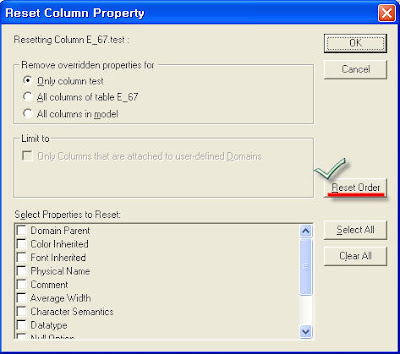

HTML로 <img> 요소를 사용하거나 CSS에서 배경 이미지를 선언하면 외부 이미지 파일에 연결하지 않아도 된다. 당신은 Data URIs를 사용하여 문서에 직접 이미지 데이터를 추가할 수 있습니다.